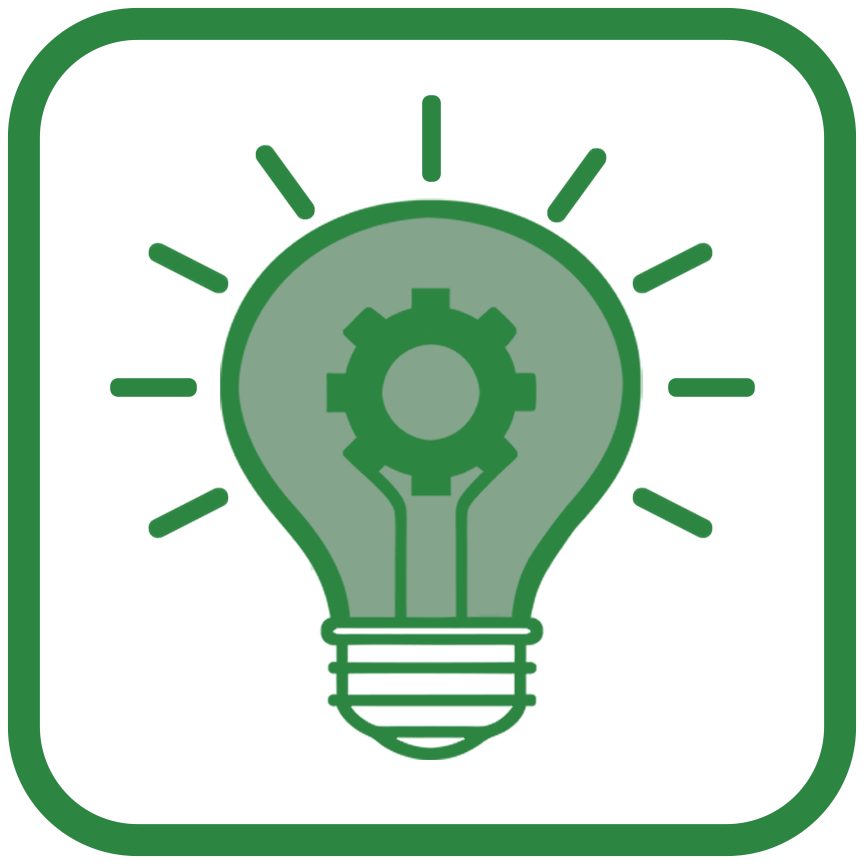
TUESDAYS 6:15 – 10:00pm
2/3/26 to 3/24/26
OK, folks. It’s time to forget the fear-mongering about AI and get onboard with learning how to use it… Pronto. The fact is, you don’t want to get left behind as AI is already being used NOW for production. AI is here to stay and it’s time to get on board! … AI Creative Workflows!
What you’ll learn in AI Creative Workflows will be how to create a workflow environment using off-shelf products or a custom, private interface using Pinokio and Comfy UI, to create and manipulate stunning new images through AI generation tools (such as Midjourney and Adobe Firefly.) You will learn how to then use those images to create video. You will also learn how to take 2D images to create 3D objects such as props, sets, characters and more through the right prompts. Products that will be used will be ChatGPT (or MS CoPilot, which is the same thing) for prompt engineering, Midjourney for text-to-image, Kling (and possibly another AI tool called Runway) to go from image-to-video. Lip sync for characters will also be explored.
You’ll dive deeper into AI and how it is used to create workflows for:
You’ll create video extensions, perform 2D-to-3D object creation and how to use LoRa to maintain character consistency. You’ll discover how Gen AI can be used for visualizing shots, action and environments for Previs and other tasks.
Duration: 8 weeks (30 hours)
Prerequisite: Familiarity with Adobe products, CG programs like Blender, Maya, Cinema 4D, etc. You should have a 2020 or newer Mac or PC with 8 GB of VRAM and at least 16 GB of RAM. A large screen monitor (2 is best!) and the use of a full keyboard with a 3-button mouse is essential, especially for anyone using a laptop.
To sign up for this class, email registration@studioarts.com.
