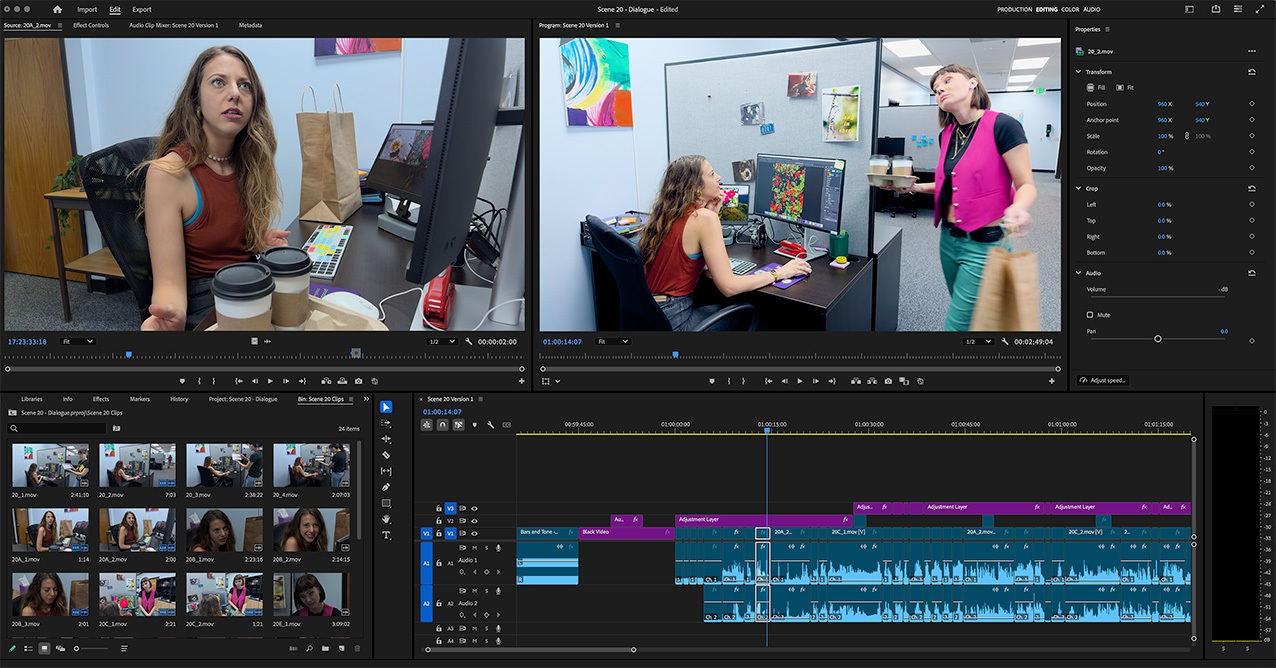SATURDAYS 8:30 – 12:15pm
8/9/25 to 9/27/25
Adobe Premiere Pro lets you edit faster with true native format support. Get breakthrough performance on workstations and laptops; streamline collaboration; and boost productivity with an efficient, robust, cross-platform editing workflow.
Upon the completion of the course, the student will have a working knowledge of the Premiere interface, including a detailed understanding of proper post-production workflow for professional applications, knowledge of all timeline editing tools, basic effects functions, and optimal methods for exporting for various exhibition platforms.
Topics will include: The user interface, KB shortcuts, wipes, fades and transitions, single and batch file I/O capture and management systems, toolsets, presets, keyframing, use of multiple effects, and more.
Duration: 8 Weeks (30 hours)
Prerequisite: Basic, working knowledge of graphics programs such as Photoshop or other Adobe products is recommended. Premiere Pro works on both Mac and PC. It is highly advised that the student work with a large screen monitor (2 screens is even better!) A 3-button mouse and full keyboard is a must if you are using a laptop.
To sign up for this class, email registration@studioarts.com.
Click here for other funding information